Sometimes when you create a workflow you want to retroactively run it on all items in a list. This has been a challenge since now.
On this blog, they have created a tool that, when run on the SharePoint server, allows you to point to a list in a site, choose all available workflows, and run it on all items. Here's how:
On the spapps01 SharePoint server at Swinerton, this file is located in the C:\Installs folder and is called SharePoint.Tools.Workflow.exe
Step 1: Load the program and enter the URL for SharePoint
Step 2: It will list all sites in 1 list. Navigate to the Site you want - NOT THROUGH IT'S PARENT SITE(S)
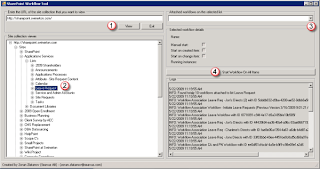
Step 3: Choose the workflow from the drop-down
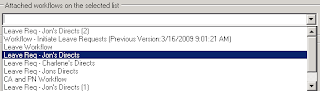
Step 4: Click START
Step 5: Wait. It will take about 60 seconds to initiate a workflow on about 300 list items. However, after being initiated, the server has to actually RUN those workflows. Since it goes one by one, starting at List item 1, then 2, then 3, etc., it may take several minutes for it to complete.
No comments:
Post a Comment